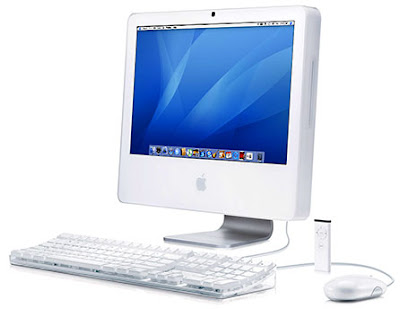
Lately it has been a bit slow and I have been on the internet to see what measures can be taken to either see what is causing this and/or speed things up.
Naturally, my first step is to find a youngster who talks the lingo! U-Tube has lots of videos. This youngster, apart from talking rather quickly, gave a good demonstration (6.21 minutes) of how to speed up your Mac in Five Steps, namely:
1. Install more RAM
2. Keep files and folders to a minimum
3. Use a maintenance tool [App] once a month
4. Remove unwanted System Preference panes from System Preference list
5. Remove unwanted logon items
Naturally, my first step is to find a youngster who talks the lingo! U-Tube has lots of videos. This youngster, apart from talking rather quickly, gave a good demonstration (6.21 minutes) of how to speed up your Mac in Five Steps, namely:
1. Install more RAM
2. Keep files and folders to a minimum
3. Use a maintenance tool [App] once a month
4. Remove unwanted System Preference panes from System Preference list
5. Remove unwanted logon items
For the record: until I get around to Number 1 which involves purchasing this stuff (called a module RAM memory) here I can report that Number 4 worked well. He talks about it at 3.34 minutes into the video. He demonstrates the method: go into System Preferences then go to the bottom of the screen where it says "Other" (If it is not there at the bottom of the list showing: Personal, Hardware, Internet & Network, System, then there are none.) To remove them, right click on the icon (having put in your password when asked).
I found that I had a Flash icon there. I removed it and it has made a big difference! When talking to the lad in the Apple store today, he says to me "Flash is memory-hungry". So now I know....
I found that I had a Flash icon there. I removed it and it has made a big difference! When talking to the lad in the Apple store today, he says to me "Flash is memory-hungry". So now I know....




No comments:
Post a Comment